Mail Server?
[1] My server has a dynamic Internet IP address.
[2] I have an Internet domain.

Read more: My Server Has Dynamic IP Address, How to Build Internet
[1] My server has a dynamic Internet IP address.
[2] I have an Internet domain.

Read more: My Server Has Dynamic IP Address, How to Build Internet
You have a home network and you want to run your own email server on one computer at home. You Internet service provider (ISP) has given you a dynamic IP address.

Enterprise video conference services are expensive, though they come with ease of use and implementation, the end-user does not own his data. However, there are many enterprise-grade open source alternatives which come with powerful community support of developers and end-users. Open source alternatives offer many features and integration more than.


Webcams are a fascinating enigma of the internet. They are an intrusion into people's homes and personal lives initiated by the people themselves. They want to be watched and they want you to watch them, and lots of people do watch them.

Read more: Webcams - Watch People at Home and Around the World?
New, better and top smartphones and tablets with better functionalities are hitting the market every few months. Many Android users tend to upgrade to the newest gadgets ending up having one or more additional phones lying around.
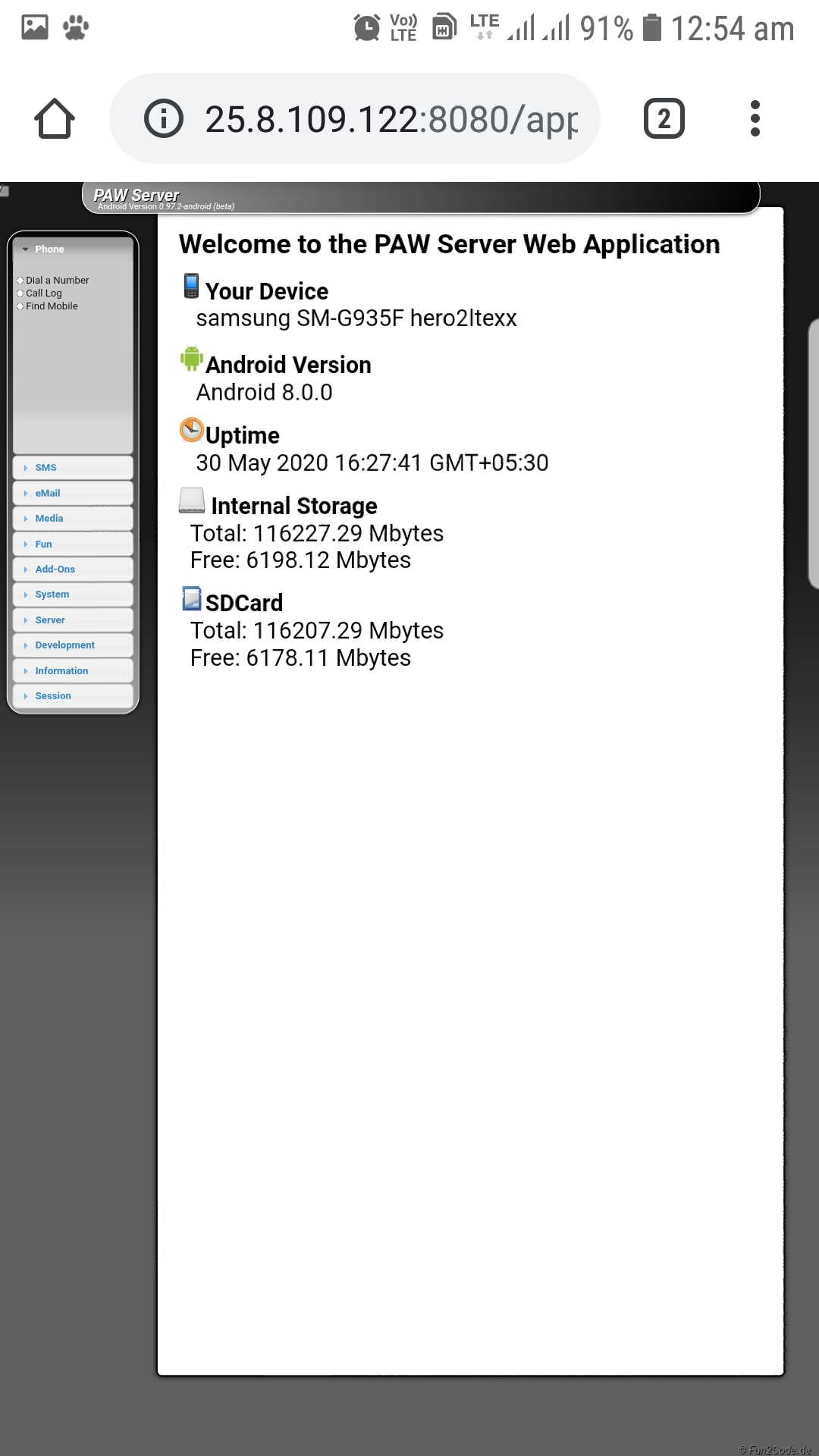
You can perform a webcam search from Google to locate open/unsecured IP cameras. However, because Google kicks back billions of search results for most queries, you need to know exactly what to search for to find live webcams.

Want to host a simple website without an expensive hosting plan? Here's how to host a website on your Android phone or tablet.
Need a low-powered device to run your website? Want to reclaim the space your web server is taking up? Would you like to share some information with people, either friends or the public, but don't have the finances to run a full-scale web server?

Google can be useful for finding more than just web pages. With the tricks described below, you'll even be able to locate files on Google.
To do a Google search by file type just means that you're narrowing down the results to show only the ones that include files. When Google is used to find files, you can locate books, documents, sheet music, Microsoft Word files, and more.

In this module, we will have a look at how we can host a web server on Android and port forward it using ngrok so that we can have a flexible webserver on the go.
Let’s get right into the steps to host a web server on our Android devices now.
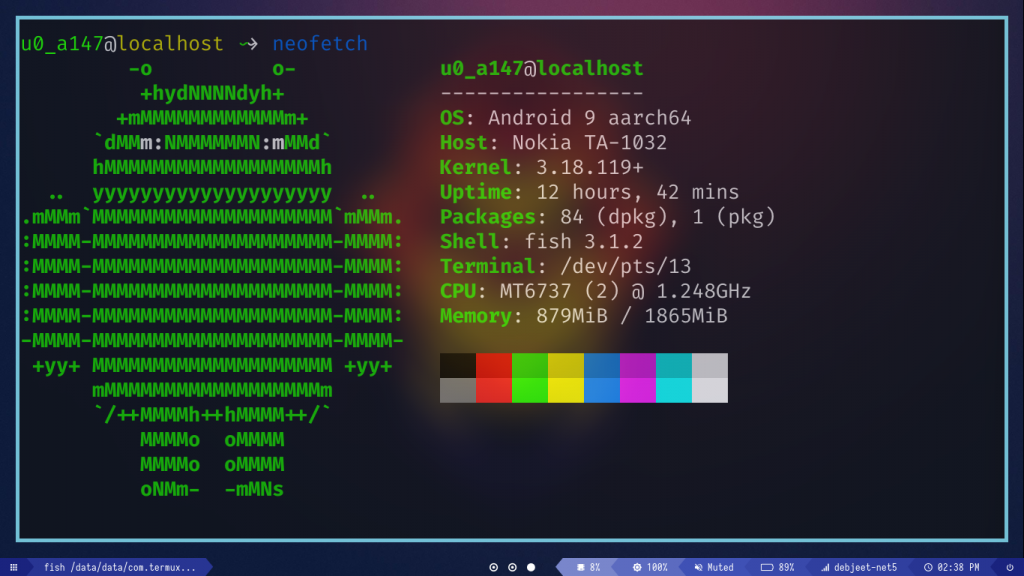
For container security, you'll find plenty of open-source tools that can help prevent another debacle like the one at Tesla, which suffered a Kubernetes cluster breach. But container security is still tricky, so you need to know which utilities to add to your arsenal.

With a single xampp installation, you have 2 options:
Run an older PHP version for only the directory of your old project: This will serve the purpose most of the time. You may have one or two old projects that you intend to run with an older PHP version. Just configure xampp to run an older PHP version for only those project directories.
Run an older PHP version on a separate port of xampp: Sometimes you may be upgrading an old project to the latest PHP version and at the same time you need to run the same project back and forth between the new PHP version and the old PHP version. To do this you can set an older PHP version on a different port (say 8056) so when you go to http://localhost/any_project/, xampp runs PHP 7 and when you go to http://localhost:8056/any_project/ xampp runs PHP 5.6.
Run an older PHP version on a virtualhost: You can create a virtualhost like localhost56 to run PHP 5.6 while you can use PHP 7 on localhost.
Five things to keep in mind when considering using Docker for your mission-critical applications.
Reading online posts and news items1 about Docker can give you the impression that Docker is inherently insecure and not ready for production use. While you certainly need to be aware of issues related to using containers safely, containers, if used properly, can provide a more secure and efficient system than using virtual machines (VMs) or bare metal alone.

Some times there is the need to reset bios password, in order to be able to enter the BIOS and modifying its settings (e.g. to change the boot order). This BIOS Reset procedure on a desktop computer is a relatively easy process, because in most cases all you need to do is to remove the power cord and the CMOS/BIOS battery for a few minutes or to short the CLEAR CMOS jumper on the motherboard (if exists).
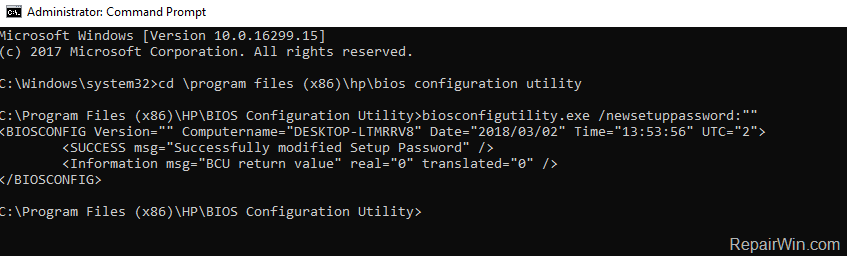
Read more: How to Reset BIOS Password on a HP Laptop (Probook, Elitebook or Pavilion)
PHP developer salary is diverse all over the world. It is affected by lots of factors starting from location and ending with the scope of work. What should a buyer know while choosing any programmer? What should beginners to PHP know about salaries before getting started to learn this technology? We'll try to answer your questions in this article.
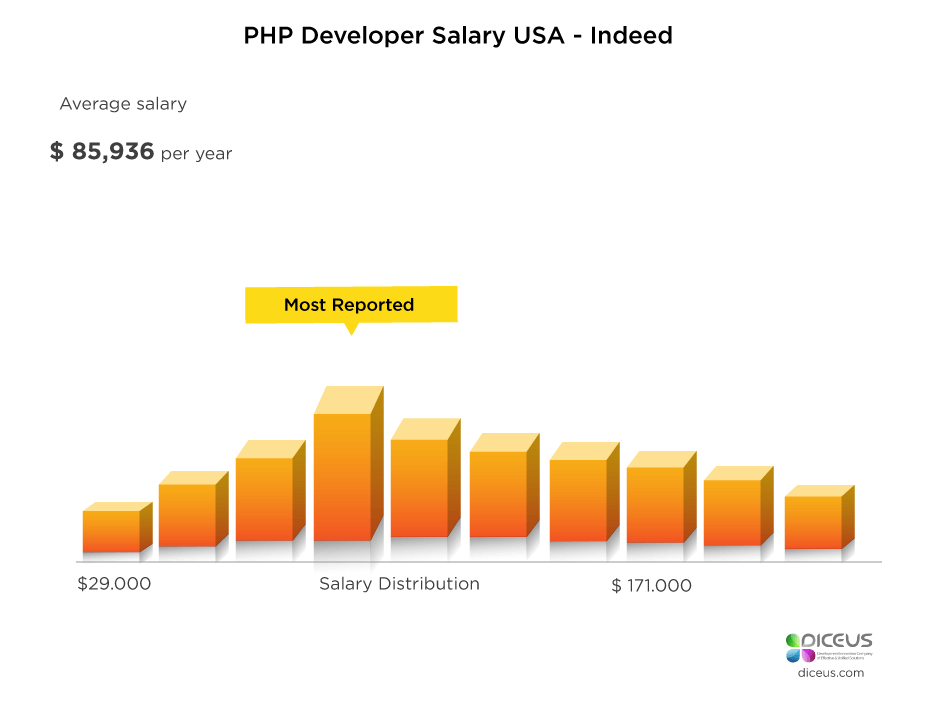
Read more: PHP Developer Salary by Different Regions of the World
One of the biggest challenges for retail businesses and consumers is finding clothes that fit. For online merchants, only 7% of online revenue is generated through clothing sales and 40% of clothing and apparel purchased from online merchants is typically returned. The top reason cited for returning purchased items is poor fit among 60% of current U.S. consumers, creating significant impact on industry profits and underutilizing the full potential of online commerce, according to Detecon USA Consulting.

Read more: 5 retail innovations that are solving online sizing
The high costs of domestic developers and the employee scarcity drive American buyers to seek for foreign specialists. Check out our detailed report on offshore software development rates by country done by Diceus offshore development team Ukraine.
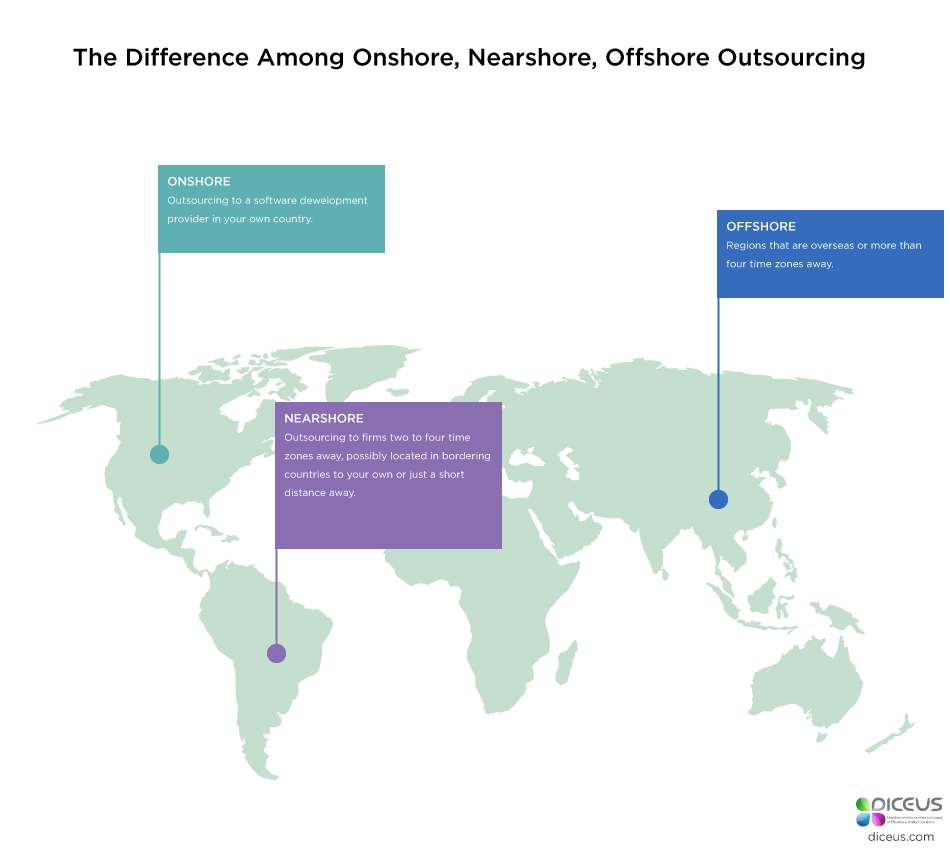
Read more: Report on Offshore Software Development Rates By Country
Can you advise on how to succeed in software process improvement?
Answer:
The first step in effective process improvement is changing the behavior of the managers and developers. As software engineer, you can support the change but real change only happens when manager adopt a new attitude toward improvement.

Read more: Can you advise on how to succeed in software process improvement?
A Learning Management System (LMS) is a system designed to manage educational resources and users such as students and instructors. LMS systems have been around for the last two decades. They vary in features and licenses. In this article, we have compiled a list.

Read more: 14 Open-source Self-hosted Learning Management Systems (LMS)
Misconfigured or default configuration on web servers may lead to a number of issues that might aid malicious hackers craft a hack attack. One common web server issue is directory listing. Many leave it enabled by mistake, thus creating an information disclosure issue because they are allowing everyone to see all the files and directories on the website.
This article explains what is directory listing and how to:

Read more: How to Disable Directory Listing on Your Web Server
The following sections of this article will give you an in-depth knowledge and understanding of free open source learning management system.

Read more: The Best 8 Free and Open Source Learning Management System (LMS) Software
This article explains how to copy and paste a website address (URL) when you are using the Chrome browser on an Android smartphone.

Copy and paste on an Android phone
Read more: How to copy and paste a website address on an Android smartphone
Now, let us discuss in detail what these software packages hold for the institutions, businesses, and organizations and what their features are.

Read more: The Best 8 Free and Open Source Web Conferencing Software Solutions
What makes your business a top business? According to a new report from the IBM Institute for Business Value, it could be how well your company implements social business.
In "The Business of Social Business," authors James Cortada, Eric Lesser and Peter Korsten argue that social is no longer "simply a 'sandbox' for the under-30 generation." Merely developing and deploying the technology isn't enough.

Read more: How to use social media to create business value?
It's an era of work-from-home remotees, digital nomads, and global officespaces. This is only possible because we're all able to stay connected through some amazing technology. If you've been a working adult for more than a decade, you probably remember the high cost and complexity of doing audio- and video conferences. Conference calls were arranged through third-party vendors, and video conferences required dedicated rooms with expensive equipment at every endpoint.

Average prices have been tumbling toward $2 a gallon in the United States, and many places around the country are already paying less than that.
Still, local prices can vary by a quarter per gallon -- that's about $4 per fill-up.
If you're looking for the absolute best price, there are dozens of apps that can save you money at the pump. But each has pros and cons.
Here are five of the best.
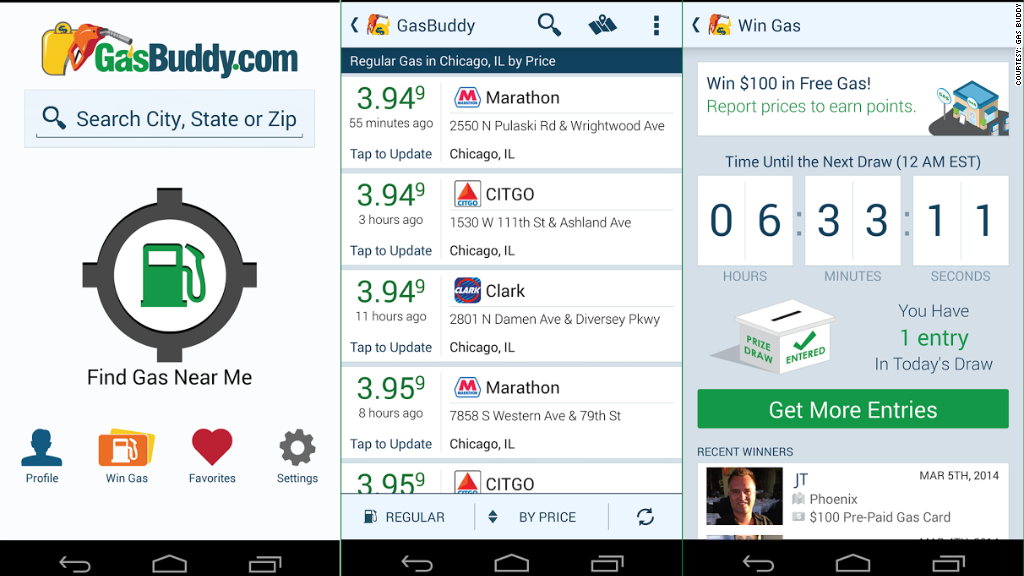
Head Office: 95/2/26 Binh Loi street, Binh Loi Trung Ward, Ho Chi Minh City, Viet Nam
Tel: +842836028937
Email: sale@dvms.vn
Solutions for smart transportation, transportation, logistics ; Uber home service ; Solutions for hospitals, medical ; Family Doctor, Home Medicine ; Solutions for credit companies, banks, Fintech ; Solution for insurtech; Solutions for business ; Blockchain technology, blockchain solutions ; social network solutions, social network technology ; Data Services, Big data solutions; Solutions for restaurant; Solutions for OTT; Solutions for QRCODE; Solutions for IoT; Solutions for Pertrol,oil, Gas; Solutions for Pharmaceutical; Solutions for travel; Solutions for education; TV Solutions; virtual reality; mobile game; and solutions